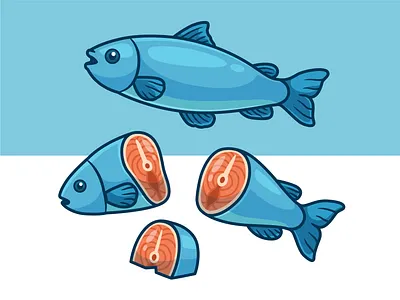 Image: "Fish🐟" - Representing the foundation of your AI-powered RPG game project
Image: "Fish🐟" - Representing the foundation of your AI-powered RPG game project
Lesson 1: Project Planning & Scope Definition
Welcome to your journey of building an AI-powered RPG game! In this first lesson, we'll lay the foundation for your project by defining your game concept, understanding your target audience, and setting up your development environment.
What You'll Learn
By the end of this lesson, you will:
- Define your unique RPG game concept with AI integration
- Identify your target audience and their preferences
- Set up your development environment and tools
- Create a comprehensive project roadmap
- Understand the scope and timeline for your project
Why This Matters
Every successful game starts with solid planning. Without clear direction, you'll find yourself lost in development, constantly changing direction, and potentially never finishing your project. This lesson ensures you have a clear vision and roadmap from day one.
Step 1: Define Your Game Concept
Core Game Concept
Start by answering these fundamental questions:
What type of RPG are you building?
- Fantasy adventure with magic and dragons
- Sci-fi space exploration with AI companions
- Post-apocalyptic survival with procedural worlds
- Modern-day mystery with AI-generated clues
What makes your RPG unique?
- AI-generated quests that adapt to player choices
- Procedural world generation with AI storytelling
- Smart NPCs that remember player interactions
- Dynamic difficulty adjustment based on player behavior
AI Integration Points
Identify where AI will enhance your game:
-
Content Generation
- Procedural quest creation
- AI-generated item descriptions
- Dynamic dialogue trees
- Procedural world events
-
NPC Intelligence
- Smart conversation systems
- Adaptive behavior patterns
- Memory of player interactions
- Emotional responses to player actions
-
Gameplay Enhancement
- Dynamic difficulty adjustment
- Personalized content recommendations
- Adaptive storytelling
- Procedural challenge generation
Step 2: Define Your Target Audience
Primary Audience
Who is your ideal player?
- Age range: 16-35
- Gaming experience: Casual to hardcore
- Platform preference: PC, mobile, or both
- Genre preferences: RPG, adventure, story-driven games
What do they want from your game?
- Engaging story with meaningful choices
- Replayability through procedural content
- Social features and community interaction
- Regular content updates and events
Market Research
Research similar games in your genre:
- Successful RPGs: What made them popular?
- AI-integrated games: How do they use AI effectively?
- Indie RPGs: What unique features do they offer?
- Player reviews: What do players love and hate?
Step 3: Set Up Your Development Environment
Required Tools
Game Development
- Unity 2022.3 LTS (free)
- Visual Studio Code or Visual Studio
- Git for version control
- GitHub for project hosting
AI Integration Tools
- OpenAI API account (ChatGPT)
- Midjourney or DALL-E for art generation
- Claude API for advanced AI features
- Custom AI scripts and integrations
Art and Audio
- Blender (free 3D modeling)
- GIMP or Photoshop for 2D art
- Audacity for audio editing
- Unity Asset Store for additional resources
Development Setup
-
Install Unity Hub
- Download from unity.com
- Create Unity ID account
- Install Unity 2022.3 LTS
-
Set Up Version Control
- Create GitHub repository
- Initialize Git in your project
- Set up .gitignore for Unity projects
-
Configure AI Tools
- Sign up for OpenAI API
- Get API keys and test connections
- Set up development environment variables
Step 4: Create Your Project Roadmap
Project Phases
Phase 1: Foundation (Weeks 1-4)
- Core game mechanics
- Basic AI integration
- Character and movement systems
- Simple quest system
Phase 2: Content Creation (Weeks 5-8)
- Procedural content generation
- Advanced AI features
- World building and level design
- Audio and visual polish
Phase 3: Polish and Testing (Weeks 9-12)
- Bug fixing and optimization
- User testing and feedback
- Performance optimization
- Final polish and balancing
Phase 4: Launch Preparation (Weeks 13-16)
- Marketing and promotion
- Store page creation
- Community building
- Launch strategy
Milestone Timeline
Week 2: Playable prototype with basic movement Week 4: First AI-powered NPC conversation Week 6: Procedural quest generation working Week 8: Complete game loop with AI content Week 10: Beta version ready for testing Week 12: Final version ready for launch Week 16: Game launched and live
Step 5: Define Success Metrics
Technical Goals
- Stable 60 FPS on target hardware
- AI response time under 2 seconds
- Procedural content generation working
- Cross-platform compatibility
Business Goals
- Launch on Steam or Itch.io
- Achieve 100+ downloads in first month
- Build community of 50+ active players
- Generate first revenue from game sales
Learning Goals
- Master Unity RPG development
- Understand AI integration in games
- Learn game publishing and marketing
- Build professional portfolio piece
Mini Challenge: Create Your Project Roadmap
Your Task: Create a detailed project roadmap for your AI-powered RPG game.
Steps:
- Write down your core game concept in 2-3 sentences
- Define your target audience and their preferences
- List the AI features you want to integrate
- Create a timeline with major milestones
- Set specific, measurable goals for success
Deliverable: A one-page project roadmap document that you can reference throughout development.
Pro Tips
Start Small: Begin with a simple RPG concept and add AI features gradually. Don't try to build everything at once.
Focus on Core Loop: Ensure your basic gameplay loop (explore, fight, level up, repeat) is fun before adding AI complexity.
Test Early and Often: Get feedback from players as soon as you have a playable prototype.
Document Everything: Keep detailed notes of your design decisions and AI integration choices.
Common Mistakes to Avoid
Over-Engineering: Don't try to build the most complex AI system from the start. Begin simple and iterate.
Scope Creep: Stick to your original concept. It's easy to keep adding features and never finish.
Ignoring Performance: AI features can be resource-intensive. Plan for optimization from the beginning.
Skipping Planning: Take time to plan properly. It will save you weeks of development time later.
Troubleshooting
Q: How do I choose between different AI tools? A: Start with ChatGPT API for text generation and Midjourney for art. You can add more tools as you learn.
Q: What if my game concept is too complex? A: Simplify it. Focus on one core mechanic and make it excellent. You can always add complexity later.
Q: How do I know if my target audience is right? A: Research similar games and their player bases. Look at Steam reviews and community discussions.
What's Next?
In the next lesson, we'll set up your Unity project with proper folder structure and version control. You'll learn how to organize your project for efficient development and collaboration.
Next Lesson: Unity Project Setup & Version Control
Key Takeaways
- Define a clear, unique game concept with specific AI integration points
- Understand your target audience and their preferences
- Set up your development environment with all necessary tools
- Create a detailed project roadmap with realistic milestones
- Set measurable goals for success
Community & Support
Join our Discord community to share your project roadmap and get feedback from other developers. Don't forget to bookmark this lesson and share your progress!
Ready to start building? Let's move on to setting up your Unity project in the next lesson!
